Software introduction:
"Batch Resize Pictures" allows you to easily and quickly resize large numbers of images to zoom in or out. Also, it is possible to convert image file types in batches. Modify the picture DPI in batches. Add/modify image metadata information in batches. Rename the file name in batches. Set the image color depth and grayscale in batches. These features can be used individually or together, greatly helping you to work more efficiently, which is both convenient and powerful.
Main function introduction:
1. Batch zoom/adjust the size of the image, which can be enlarged or reduced based on the original size. The adjustment methods are various:
(1) Custom width and height; according to width; according to height; according to the smaller side; according to the larger side.
(2) It can be adjusted in percentage, pixel, centimeter, and inch.
(3) The width and height values can be exchanged; the width or height can be converted proportionally (eg, 3:2, 4:3, 16:9, 16:10, etc.).
(4) You can adjust the picture size according to the file size. You can adjust the size of the picture according to the "maximum file size" or "minimum file size", or the size in between. The size of the exported image file can be in accordance with macOS/SI standards or Windows/IEC standards.
2. You can refer to the size of common design pictures, such as: a variety of ID photo size, print related A4/B5/etc., posters/postcards/etc., various web page sizes, iPhone/iPad/Android and other sizes.
3. Batch conversion image file types, including TIFF, PNG, BMP, JPG, JPG2000, GIF, HEIC, WebP.
4. Modify picture DPI in batches, or keep original DPI.
5. Add/modify image metadata information (EXIF/TIFF/JFIF/GPS/...) in batches, such as: author, copyright, description, keyword, creation date and time, contact information, etc.
6. Batch rename/custom output image file name, file name can be dynamically generated (according to time, EXIF, serial number, template, etc.).
7. Modify the color depth of the picture in batches (8 bits/channel or 16 bits/channel, ie 24 bits, 32 bits, 46 bits, 64 bits), Alpha, grayscale.
8. The software supports macOS light color and dark appearance mode, switch freely, the interface is perfectly adapted.
9. The software supports multiple languages, including: English, Simplified Chinese, Traditional Chinese, Japanese, Spanish, Portuguese, French, German, Russian, Korean (the new version will support more languages).
Screenshot
| macOS Version |
 |
| Free Download |

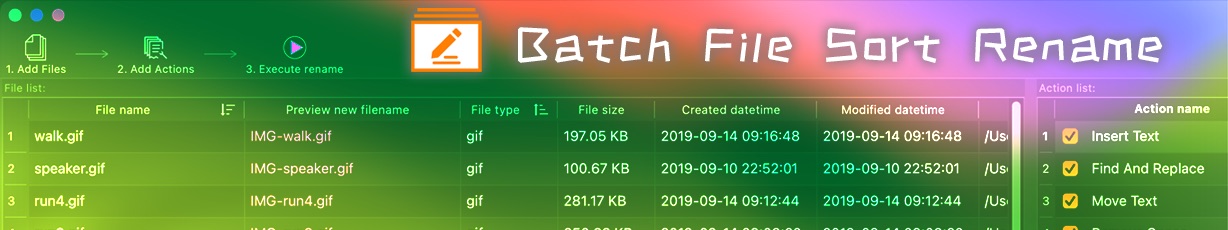

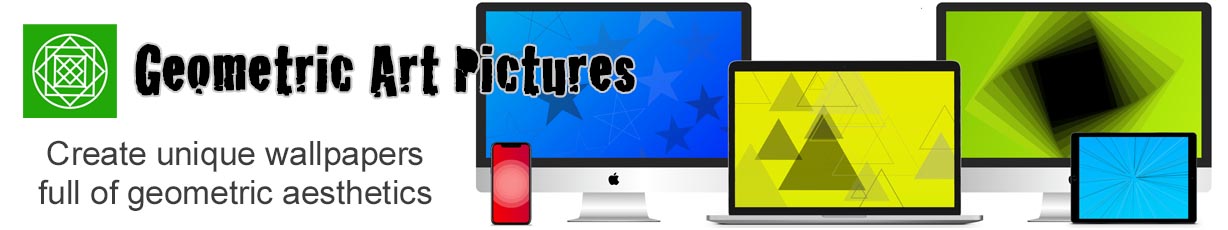













Message To Author